DIRECT LINK: misterbill.freeforums.net
INFORMATION ABOUT THE NEW FORUM
Because our longstanding, easy-to-use current bulletin board is discontinuing service we went on a search for a new product that is relatively easy to use, not needing a very feature-rich program for our simple needs. The replacement we have chosen can be found at misterbill.freeforums.net. We are not totally happy with it, but it is definitely the best of the ones we explored. A few comments on the new forum... 1) We are going to leave this forum more open than before. There will be no password protection on the topic unless it becomes a problem. Guests will be allowed to view the forum, and may post comments as a guest without full registration. This will obviously be changed if it becomes a problem with unwanted guests/comments. 2) Registration as a named user is a two-part process, but is reasonably easy. Enter the requested info, check the box that declares you are not a robot, and a notice will be sent to your email relatively promptly with an activation link. Note: username requested after the email/password screen may not contain spaces or special characters. There will be a line below that tells you if name is valid (complying with requirements or not otherwise used) or not. We had to reject one provider that required a lengthy, pesky verification with a series of photos to select in order to provide greater protection from spammers. When Mr. Bill was unable to pass the verification process, we knew that product was not for us! 3) The default layout was to view posts with the most recent one at the top, but clicking on the Last Post Comments, musings, observations to the right of General Discussion on the opening page would link you to the most recent post. You would then just have to scroll up to see previous posts. In an attempt to change this situation, we found a plug-in that flips the order to automatically display most recent at the top. It’s a little annoying in that the screen rolls after a post in order to change the order, but then it settles down. We may or may not keep this plug-in. We have recently discovered that the plug- in does not work with mobile devices, so the posting order will have to stay reversed. 4) The height of the posted comments boxes by default is very big, allowing space for a personal avatar. If you want to decrease the height of each post, once you have registered, you may go to your Profile (an option on the menu line), choose Edit Profile ( on the right), chose Settings, and find the option to disable the display of avatars. This helps with the size and shows more posts per page, but still leaves the height somewhat larger than desired. (See illustration at left) 5) The bulletin board format is customizable by every user. You can use your own themes and colors if you wish. 6) As on the existing bulletin board, we will only be using the one topic Comments, musings, observations under General Discussion. We think we have disabled the ability to start a new topic, but, if we haven’t, please don’t. 7) At the bottom of the screen are two options to post a comment, aka Reply: Quick Reply with a text box below it or, on the right side of the area, a Reply button. Use Quick Reply if you don’t care about special formatting. Use the Reply button if you want to see the array for formatting options or insert a file or picture. There is also a Reply button at the top of the posting area. The Edit option is active for your own posts. If you wish to delete your own post, there is a drop-down menu with delete option on the settings gear icon. You won’t see that option on someone else’s post. Note: the Subject line always remains the same throughout this topic and cannot be changed. 8) We have tried to strip off all the excess things that clutter up the page. The remaining items apparently cannot be removed without a major coding change. We will pay a minor amount to keep it ad-free. 9) This product is supposedly mobile friendly, but we haven’t checked that out yet either. The Freeforums website says the mobile experience is provided by Tapatalk, an app available through the app store. 10) A new feature with this product is the ability to send private messages to other registered members. There is a menu option of Messages which displays your inbox and a Create Message button. There is also a Send Message button under your Profile. If you have feedback about ease of use (or not) and other quirks, send a message to Mister Bill and we will try to deal with the issue. It’s a new product to us, so it may take a while to figure things out. Happy posting!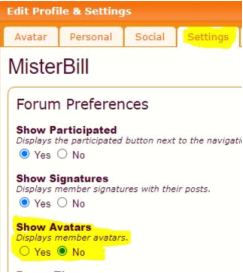
THE FORUM
MISTER BILL’S FORUM - a place for your comments, musings, observations


DIRECT LINK:
misterbill.freeforums.net
INFORMATION ABOUT THE NEW FORUM
Because our longstanding, easy-to-use current bulletin board is discontinuing service we went on a search for a new product that is relatively easy to use, not needing a very feature-rich program for our simple needs. The replacement we have chosen can be found at misterbill.freeforums.net. We are not totally happy with it, but it is definitely the best of the ones we explored. A few comments on the new forum... 1) We are going to leave this forum more open than before. There will be no password protection on the topic unless it becomes a problem. Guests will be allowed to view the forum, and may post comments as a guest without full registration. This will obviously be changed if it becomes a problem with unwanted guests/comments. 2) Registration as a named user is a two-part process, but is reasonably easy. Enter the requested info, check the box that declares you are not a robot, and a notice will be sent to your email relatively promptly with an activation link. Note: username requested after the email/password screen may not contain spaces or special characters. There will be a line below that tells you if name is valid (complying with requirements or not otherwise used) or not. We had to reject one provider that required a lengthy, pesky verification with a series of photos to select in order to provide greater protection from spammers. When Mr. Bill was unable to pass the verification process, we knew that product was not for us! 3) The default layout was to view posts with the most recent one at the top, but clicking on the Last Post Comments, musings, observations to the right of General Discussion on the opening page would link you to the most recent post. You would then just have to scroll up to see previous posts. In an attempt to change this situation, we found a plug-in that flips the order to automatically display most recent at the top. It’s a little annoying in that the screen rolls after a post in order to change the order, but then it settles down. We may or may not keep this plug-in. We have recently discovered that the plug-in does not work with mobile devices, so the posting order will have to stay reversed. 4) The height of the posted comments boxes by default is very big, allowing space for a personal avatar. If you want to decrease the height of each post, once you have registered, you may go to your Profile (an option on the menu line), choose Edit Profile ( on the right), chose Settings, and find the option to disable the display of avatars. This helps with the size and shows more posts per page, but still leaves the height somewhat larger than desired. (See illustration below) 5) The bulletin board format is customizable by every user. You can use your own themes and colors if you wish. 6) As on the existing bulletin board, we will only be using the one topic Comments, musings, observations under General Discussion. We think we have disabled the ability to start a new topic, but, if we haven’t, please don’t. 7) At the bottom of the screen are two options to post a comment, aka Reply: Quick Reply with a text box below it or, on the right side of the area, a Reply button. Use Quick Reply if you don’t care about special formatting. Use the Reply button if you want to see the array for formatting options or insert a file or picture. There is also a Reply button at the top of the posting area. The Edit option is active for your own posts. If you wish to delete your own post, there is a drop-down menu with delete option on the settings gear icon. You won’t see that option on someone else’s post. Note: the Subject line always remains the same throughout this topic and cannot be changed. 8) We have tried to strip off all the excess things that clutter up the page. The remaining items apparently cannot be removed without a major coding change. We will pay a minor amount to keep it ad-free. 9) This product is supposedly mobile friendly, but we haven’t checked that out yet either. The Freeforums website says the mobile experience is provided by Tapatalk, an app available through the app store. 10) A new feature with this product is the ability to send private messages to other registered members. There is a menu option of Messages which displays your inbox and a Create Message button. There is also a Send Message button under your Profile. If you have feedback about ease of use (or not) and other quirks, send a message to Mister Bill and we will try to deal with the issue. It’s a new product to us, so it may take a while to figure things out. Happy posting!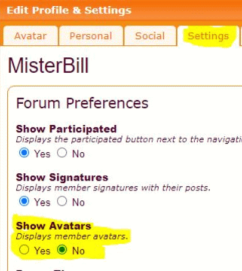
THE FORUM